E-file Status (Return Query)
The E-File Status feature on the MyATX Solution Center displays information from the tax return database by searching for accepted or rejected returns by Social Security number or EIN.
To check the E-file status for a return:
- Enter https://support.atxinc.com/ in your Web browser.
- In the upper-right corner, click Login and log in with your Client ID, Username, and Password.
- On the right side, click E-file Status.
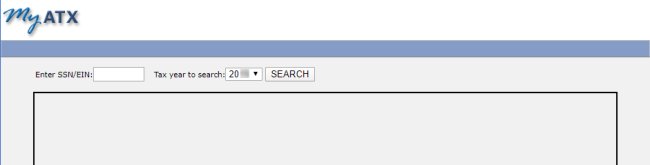
MyATX Support Center, E-file Status
- Enter the client's SSN or EIN, select a tax year (the default year will be the current e-filing year), and click Search.
- Click the Select link to view more information for the return.
- Click Close.
See Also: